I discovered an amazing canvas tool called Excalidraw. I've been using it since I started with Trilium, a fully open-source note-taking tool, but I didn't realize its name because it’s a built-in application within Trilium.
Excalidraw provides an infinite canvas where you can insert almost anything, including backlinks.
This seamless integration and flexibility make it a fantastic resource for visual note-taking, enabling creativity and organization without limitations.
Installation
- Click setting button on obsidian main page
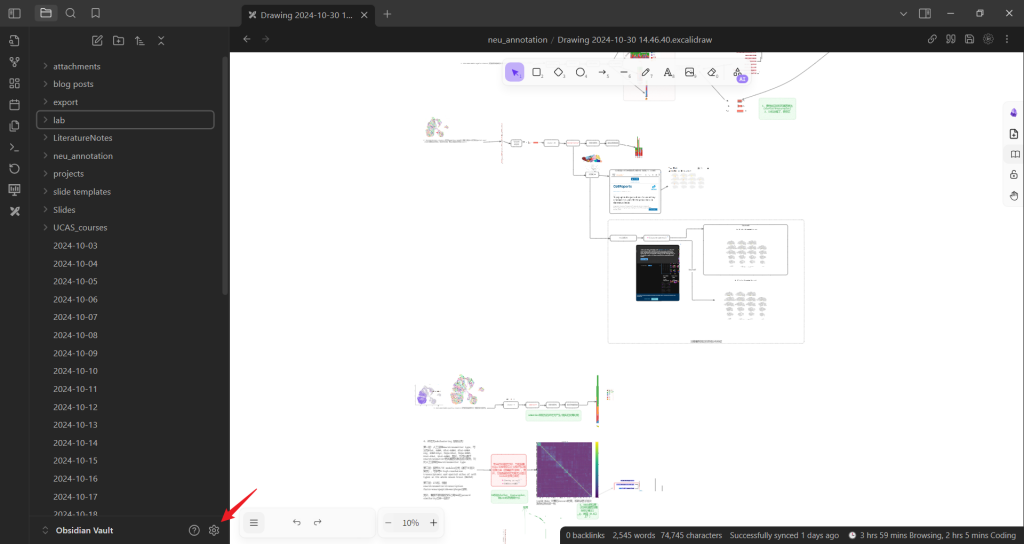
- Enter community plugin and browse for excalidraw
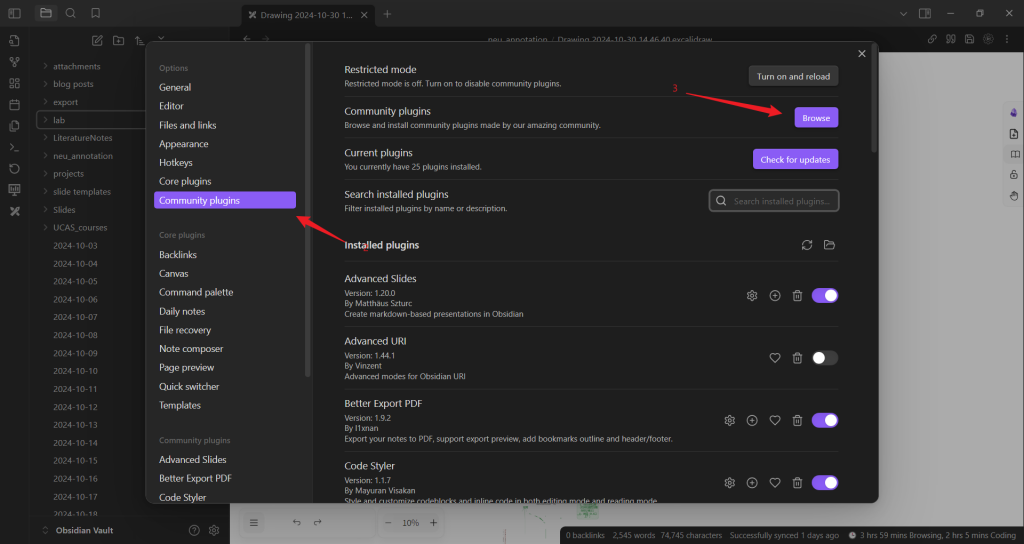
- Install and activate it!
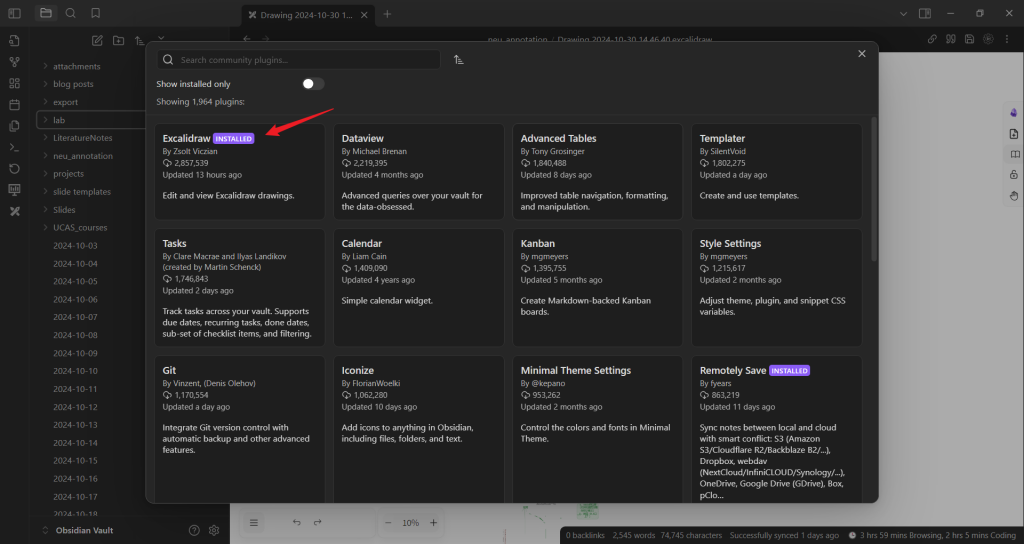
Usage
Right-click a node in your note tree and create a canvas. Then, you can explore the powerful tool!
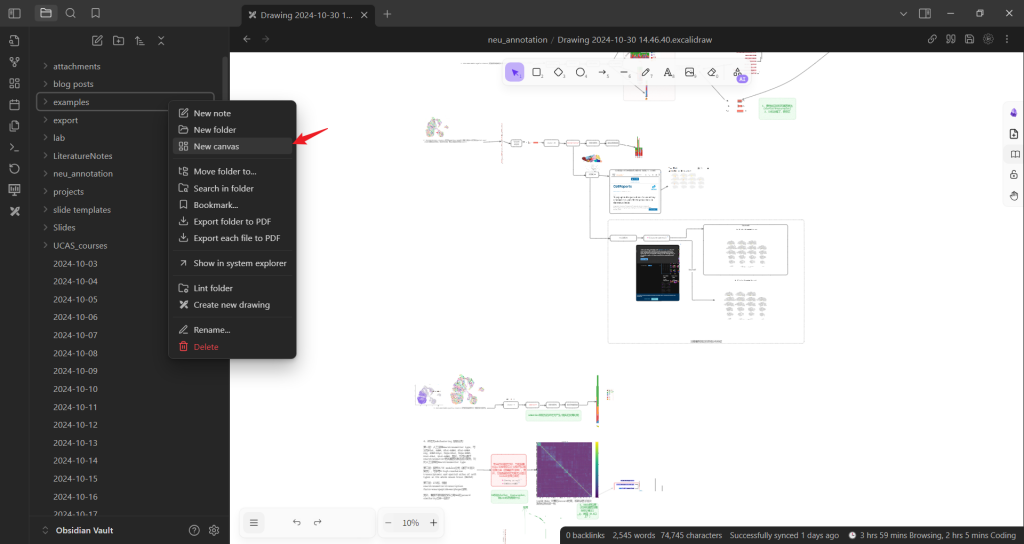
You can find some awesome examples on this blog post.


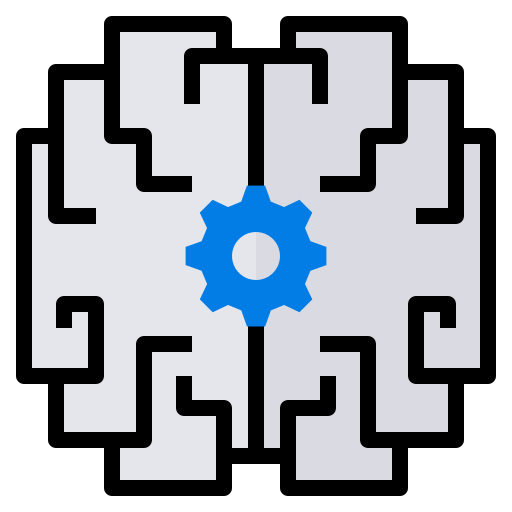

Comments NOTHING